Optimizing Firefox with Mobile Proxies: Tips and Tricks
Mobile proxies are powerful tools for enhancing online privacy, accessing geo-restricted content, and managing multiple accounts.
When paired with Firefox, a highly customizable and privacy-focused browser, mobile proxies offer a seamless browsing experience. This guide aims to help you optimize Firefox with mobile proxies, ensuring better performance, security, and efficiency.
When paired with Firefox, a highly customizable and privacy-focused browser, mobile proxies offer a seamless browsing experience. This guide aims to help you optimize Firefox with mobile proxies, ensuring better performance, security, and efficiency.
Setting Up Mobile Proxies in Firefox
Choosing the right mobile proxy provider is crucial. Key considerations include network reliability, geographical coverage, IP rotation policies, privacy and security measures, pricing, and customer support. A reliable provider ensures a stable and secure proxy connection, essential for an optimized browsing experience.
Configuring Firefox for mobile proxies can be done manually or by using add-ons. For manual configuration, open Firefox, go to the settings menu, navigate to «General», and scroll down to «Network Settings». Click on «Settings», select «Manual proxy configuration», and enter the IP address and port number provided by your proxy service. Ensure «Use this proxy server for all protocols» is checked, then save the settings and restart Firefox to apply the changes.
Choosing the right mobile proxy provider is crucial. Key considerations include network reliability, geographical coverage, IP rotation policies, privacy and security measures, pricing, and customer support. A reliable provider ensures a stable and secure proxy connection, essential for an optimized browsing experience.
Configuring Firefox for mobile proxies can be done manually or by using add-ons. For manual configuration, open Firefox, go to the settings menu, navigate to «General», and scroll down to «Network Settings». Click on «Settings», select «Manual proxy configuration», and enter the IP address and port number provided by your proxy service. Ensure «Use this proxy server for all protocols» is checked, then save the settings and restart Firefox to apply the changes.
Enhancing Privacy and Security
Ensuring all your connections are secure by enabling HTTPS and SSL is a key step. Installing the «HTTPS Everywhere» extension from the Firefox Add-ons store can help, as this extension automatically switches websites to secure connections whenever possible, protecting your data from potential eavesdropping.
Blocking WebRTC leaks is also essential, as WebRTC can expose your IP address even when using proxies. To prevent this, type «about:config» in the Firefox address bar, press Enter, search for «media.peerconnection.enabled», and set it to «false». This disables WebRTC, preventing IP leaks.
Disabling geolocation enhances privacy further. To do this, type «about:config» in the address bar, press Enter, search for «geo.enabled», and set it to «false». This prevents websites from accessing your location.
Ensuring all your connections are secure by enabling HTTPS and SSL is a key step. Installing the «HTTPS Everywhere» extension from the Firefox Add-ons store can help, as this extension automatically switches websites to secure connections whenever possible, protecting your data from potential eavesdropping.
Blocking WebRTC leaks is also essential, as WebRTC can expose your IP address even when using proxies. To prevent this, type «about:config» in the Firefox address bar, press Enter, search for «media.peerconnection.enabled», and set it to «false». This disables WebRTC, preventing IP leaks.
Disabling geolocation enhances privacy further. To do this, type «about:config» in the address bar, press Enter, search for «geo.enabled», and set it to «false». This prevents websites from accessing your location.
Improving Performance
Optimizing proxy settings can significantly improve browsing performance. Use proxies with lower latency for faster browsing and choose servers closer to your location to reduce load times. Clearing your browser cache regularly can also help avoid slowdowns.
Managing proxy load effectively involves distributing your browsing activities across multiple proxies to balance the load. Avoid overloading a single proxy, which can cause slow performance and detection by websites. Regularly rotating IP addresses maintains anonymity and reduces the risk of bans. Use proxy services that offer automatic IP rotation or set up scripts to change IPs at regular intervals.
Optimizing proxy settings can significantly improve browsing performance. Use proxies with lower latency for faster browsing and choose servers closer to your location to reduce load times. Clearing your browser cache regularly can also help avoid slowdowns.
Managing proxy load effectively involves distributing your browsing activities across multiple proxies to balance the load. Avoid overloading a single proxy, which can cause slow performance and detection by websites. Regularly rotating IP addresses maintains anonymity and reduces the risk of bans. Use proxy services that offer automatic IP rotation or set up scripts to change IPs at regular intervals.

Troubleshooting Common Issues
Connection problems can often be resolved by checking if the proxy server is online and reachable, verifying proxy settings, and ensuring the correct IP and port numbers are used.
Restarting Firefox and trying to reconnect can also help. For slow browsing speeds, clearing your browser cache and cookies, choosing proxies with better speed and lower latency, and disabling unnecessary add-ons and extensions are effective strategies.
Ensuring compatibility with websites involves confirming that your proxy service supports the sites you visit, switching to different proxies if needed, and keeping Firefox.
Best Practices
To maintain an optimized browsing experience, regularly update Firefox and all extensions for the latest features and security patches. Monitor your proxy usage and adjust settings based on your browsing needs and usage patterns. Stay informed with the latest tips and tricks for using proxies by following tech blogs and forums.
Optimizing Firefox with mobile proxies enhances your browsing experience, providing better privacy, security, and performance. By carefully choosing a proxy provider, configuring Firefox correctly, and following best practices, you can enjoy a seamless and efficient online experience. Implement these tips and tricks to make the most of mobile proxies and ensure a secure, fast, and reliable browsing environment.
Connection problems can often be resolved by checking if the proxy server is online and reachable, verifying proxy settings, and ensuring the correct IP and port numbers are used.
Restarting Firefox and trying to reconnect can also help. For slow browsing speeds, clearing your browser cache and cookies, choosing proxies with better speed and lower latency, and disabling unnecessary add-ons and extensions are effective strategies.
Ensuring compatibility with websites involves confirming that your proxy service supports the sites you visit, switching to different proxies if needed, and keeping Firefox.
Best Practices
To maintain an optimized browsing experience, regularly update Firefox and all extensions for the latest features and security patches. Monitor your proxy usage and adjust settings based on your browsing needs and usage patterns. Stay informed with the latest tips and tricks for using proxies by following tech blogs and forums.
Optimizing Firefox with mobile proxies enhances your browsing experience, providing better privacy, security, and performance. By carefully choosing a proxy provider, configuring Firefox correctly, and following best practices, you can enjoy a seamless and efficient online experience. Implement these tips and tricks to make the most of mobile proxies and ensure a secure, fast, and reliable browsing environment.
If you wish ti stay anonimous surfing the web, you might use your own rotating mobile proxy and stay safe and secure on the net.
Choose CarrierProxy as you proxy provider. CarrierProxy offers an extensive selection of proxy servers tailored to your needs, spanning countries like United States, Germany, Berlin and beyond.
Try it out for free yourself!
Choose CarrierProxy as you proxy provider. CarrierProxy offers an extensive selection of proxy servers tailored to your needs, spanning countries like United States, Germany, Berlin and beyond.
Try it out for free yourself!
