Finding the Best Mobile Proxy for Android and iOS Devices
In today's digital landscape, the need for enhanced privacy, security, and access to geo-restricted content is paramount. Mobile proxies – a specialized form of proxy service for mobile devices – have become essential tools for users of Android and iOS devices. 4G proxies are still most popular among users, while 5G proxy servers are already on the rise.
This article delves into the importance of mobile proxies, guides you on how to choose the right one, highlights key features to look for, and provides practical steps and best practices for setting them up and using them effectively.
This article delves into the importance of mobile proxies, guides you on how to choose the right one, highlights key features to look for, and provides practical steps and best practices for setting them up and using them effectively.

Choosing the Right Mobile Proxy
Selecting the best mobile proxy requires careful consideration of several factors:
Compatibility with Devices
Ensure the proxy service supports both Android and iOS platforms. Some providers may have better integration with one operating system over the other. It's crucial to check the compatibility list on the provider's website or consult their customer support.
Speed and Reliability
Speed is critical for a seamless browsing experience. A good mobile proxy should offer high-speed connections without frequent interruptions. Reliability is equally important – the service should have minimal downtime and consistent performance.
IP Rotation and Session Management
Effective IP rotation can prevent detection and ensure anonymity. Look for providers that offer a large pool of IP addresses and frequent rotation. Additionally, session management features allow for maintaining sessions over longer periods, which is useful for activities requiring consistent IP addresses.
Pricing and Affordability
Pricing varies widely among providers. Evaluate the cost relative to the features offered. Some services provide flexible plans, including pay-as-you-go options or subscription models. Ensure the chosen plan aligns with your budget and usage requirements.
Customer Support Quality
Reliable customer support is vital, especially if you encounter issues during setup or use. Opt for providers known for responsive and knowledgeable support teams, available via multiple channels such as chat, email, or phone.
Selecting the best mobile proxy requires careful consideration of several factors:
Compatibility with Devices
Ensure the proxy service supports both Android and iOS platforms. Some providers may have better integration with one operating system over the other. It's crucial to check the compatibility list on the provider's website or consult their customer support.
Speed and Reliability
Speed is critical for a seamless browsing experience. A good mobile proxy should offer high-speed connections without frequent interruptions. Reliability is equally important – the service should have minimal downtime and consistent performance.
IP Rotation and Session Management
Effective IP rotation can prevent detection and ensure anonymity. Look for providers that offer a large pool of IP addresses and frequent rotation. Additionally, session management features allow for maintaining sessions over longer periods, which is useful for activities requiring consistent IP addresses.
Pricing and Affordability
Pricing varies widely among providers. Evaluate the cost relative to the features offered. Some services provide flexible plans, including pay-as-you-go options or subscription models. Ensure the chosen plan aligns with your budget and usage requirements.
Customer Support Quality
Reliable customer support is vital, especially if you encounter issues during setup or use. Opt for providers known for responsive and knowledgeable support teams, available via multiple channels such as chat, email, or phone.
Essential Features
When evaluating mobile proxies, prioritize the following features.
High-Speed Connections
The proxy should deliver fast and stable connections to ensure efficient browsing and data transfer. High-speed connections are particularly important for tasks like streaming, gaming, or large data operations. Best to use 4G proxies.
Large IP Address Pool
A broad range of IP addresses enhances anonymity and reduces the risk of bans. Look for services offering extensive IP pools across various locations.
User-Friendly Interfaces
An intuitive interface simplifies configuration and management. Check for easy-to-navigate dashboards, clear instructions, and helpful tutorials.
Strong Security Protocols
Security is non-negotiable. Ensure the proxy uses robust encryption methods to protect your data. Additional features like two-factor authentication (2FA) and DNS leak protection are also beneficial.
Regular Updates
The proxy service should regularly update its infrastructure to counteract evolving security threats and maintain performance. Regular updates also indicate the provider's commitment to service quality.
When evaluating mobile proxies, prioritize the following features.
High-Speed Connections
The proxy should deliver fast and stable connections to ensure efficient browsing and data transfer. High-speed connections are particularly important for tasks like streaming, gaming, or large data operations. Best to use 4G proxies.
Large IP Address Pool
A broad range of IP addresses enhances anonymity and reduces the risk of bans. Look for services offering extensive IP pools across various locations.
User-Friendly Interfaces
An intuitive interface simplifies configuration and management. Check for easy-to-navigate dashboards, clear instructions, and helpful tutorials.
Strong Security Protocols
Security is non-negotiable. Ensure the proxy uses robust encryption methods to protect your data. Additional features like two-factor authentication (2FA) and DNS leak protection are also beneficial.
Regular Updates
The proxy service should regularly update its infrastructure to counteract evolving security threats and maintain performance. Regular updates also indicate the provider's commitment to service quality.

Setting Up Mobile Proxies
Setting up mobile proxies on Android and iOS devices involves distinct steps:
Configuration Steps for Android
1. Choose a Proxy Provider: Select a reliable provider based on the criteria discussed.
2. Get Proxy Details: Obtain the necessary proxy details (IP address, port number, username, and password) from your provider.
3. Access Network Settings: Go to your Android device's settings, navigate to Wi-Fi settings, and tap on the connected network.
4. Enter Proxy Details: Scroll down to the advanced options, select 'Manual' under the proxy section, and enter the proxy details.
5. Save and Connect: Save the settings and connect. Your Android device will now route traffic through the specified proxy.
Configuration Steps for iOS
1. Choose a Proxy Provider: Select a suitable provider.
2. Get Proxy Details: Obtain the necessary details from your provider.
3. Access Network Settings: Go to your iOS device's settings, tap on Wi-Fi, and select the connected network.
4. Enter Proxy Details: Scroll down, select 'Configure Proxy', choose 'Manual', and enter the proxy details.
5. Save and Connect: Save the settings and connect. Your iOS device will now use the proxy for all internet traffic.
Troubleshooting Tips
1. Check Network Connection: Ensure your device is connected to a stable network.
2. Verify Proxy Details: Double-check the entered proxy details for accuracy.
3. Restart Device: Sometimes, a simple restart can resolve connectivity issues.
4. Consult Support: If problems persist, contact the proxy provider's support team.
Setting up mobile proxies on Android and iOS devices involves distinct steps:
Configuration Steps for Android
1. Choose a Proxy Provider: Select a reliable provider based on the criteria discussed.
2. Get Proxy Details: Obtain the necessary proxy details (IP address, port number, username, and password) from your provider.
3. Access Network Settings: Go to your Android device's settings, navigate to Wi-Fi settings, and tap on the connected network.
4. Enter Proxy Details: Scroll down to the advanced options, select 'Manual' under the proxy section, and enter the proxy details.
5. Save and Connect: Save the settings and connect. Your Android device will now route traffic through the specified proxy.
Configuration Steps for iOS
1. Choose a Proxy Provider: Select a suitable provider.
2. Get Proxy Details: Obtain the necessary details from your provider.
3. Access Network Settings: Go to your iOS device's settings, tap on Wi-Fi, and select the connected network.
4. Enter Proxy Details: Scroll down, select 'Configure Proxy', choose 'Manual', and enter the proxy details.
5. Save and Connect: Save the settings and connect. Your iOS device will now use the proxy for all internet traffic.
Troubleshooting Tips
1. Check Network Connection: Ensure your device is connected to a stable network.
2. Verify Proxy Details: Double-check the entered proxy details for accuracy.
3. Restart Device: Sometimes, a simple restart can resolve connectivity issues.
4. Consult Support: If problems persist, contact the proxy provider's support team.

Best Practices
To maximize the effectiveness of mobile proxies, follow these best practices.
Updating Settings Regularly
Regularly update your proxy settings to maintain optimal performance and security. This includes checking for new proxy IPs and updating software as needed.
Managing Data Usage
Monitor your data usage to avoid overages. Some proxy services may have data caps, so it's important to keep track of your consumption.
Legal and Ethical Compliance
Ensure your use of mobile proxies complies with legal and ethical guidelines. Avoid using proxies for malicious activities, as this can lead to legal repercussions and service bans.
Avoiding Bans and Maintaining Proxy Integrity
Rotate IP addresses frequently to avoid detection and bans. Avoid excessive usage patterns that could trigger anti-bot mechanisms. Using quality proxies from reputable providers reduces the risk of bans.
Mobile proxies are invaluable tools for enhancing privacy, security, and accessibility on Android and iOS devices. By choosing the right proxy service, focusing on essential features, and following best practices, users can significantly improve their mobile browsing experience. Stay informed about new developments in proxy technology to continue enjoying these benefits while adapting to the evolving digital landscape.
To maximize the effectiveness of mobile proxies, follow these best practices.
Updating Settings Regularly
Regularly update your proxy settings to maintain optimal performance and security. This includes checking for new proxy IPs and updating software as needed.
Managing Data Usage
Monitor your data usage to avoid overages. Some proxy services may have data caps, so it's important to keep track of your consumption.
Legal and Ethical Compliance
Ensure your use of mobile proxies complies with legal and ethical guidelines. Avoid using proxies for malicious activities, as this can lead to legal repercussions and service bans.
Avoiding Bans and Maintaining Proxy Integrity
Rotate IP addresses frequently to avoid detection and bans. Avoid excessive usage patterns that could trigger anti-bot mechanisms. Using quality proxies from reputable providers reduces the risk of bans.
Mobile proxies are invaluable tools for enhancing privacy, security, and accessibility on Android and iOS devices. By choosing the right proxy service, focusing on essential features, and following best practices, users can significantly improve their mobile browsing experience. Stay informed about new developments in proxy technology to continue enjoying these benefits while adapting to the evolving digital landscape.
To ensure security and anonymity when using mobile proxies, it is important to carefully choose the types of proxies and service providers, giving preference to reliable providers with a good reputation.
Our service offers mobile proxies in IPv4 format only – the IP address changes via a link or a timer.
Для покупки необходимо зарегистрироваться в личном кабинете
