Instructions on how to add a proxy to your phone or tablet:
Add your proxy on our site
We will generate a Wireguard config
Use your proxy on your phone/tablet/PC



The WG config can be activated on any device where you can download the Wireguard app. To create a config you will need a proxy and pay a tariff on our website
1. Open our website to create Wireguard config
1. Open our website to create Wireguard config
2. Add your proxy
3. After purchase, u get a QR code
4. Next, download the Wireguard app and add the received QR code
5. Activate the added Wireguard config and use the connected proxy on the phone
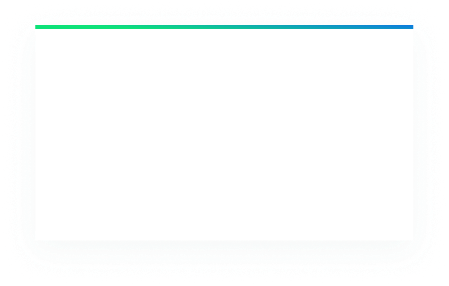
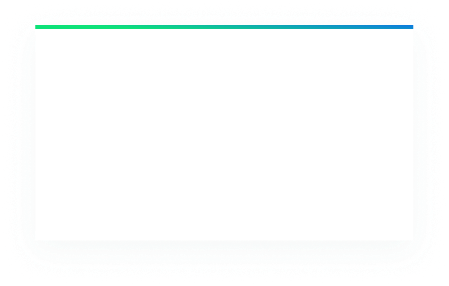
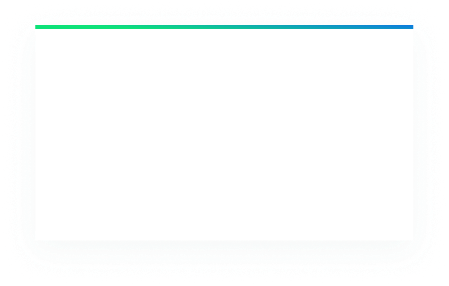
Tarrifs
Free test
7 day
30 days
1$
3$
*To do this, register on our website
FAQ
Where to get a proxy to create a config?
You can use any ipv4 proxy format. It can be a mobile proxy, resident or server proxy. Write to our technical support, we will choose a proxy for your request
Will UDP be fully functional?
If your proxy supports UDP, the proxy on your phone will too
Can I replace the proxy?
Yes, there is an option to edit proxies on the site
Will it be possible to use WireGuard config on several devices at once?
At one time, no. One at a time, yes
Config WireGuard does not work on Iphone
For Iphones, the connection to Wireguard may be disconnected when you switch from Wi-Fi to a mobile network (or vice versa) or when you don't use the Internet for a long time. To prevent this from happening and keep the connection always active, configure the KillSwitch function in WireGuard. Settings of the added tunnel - edit - auto-connection must be active for wifi and mobile network
How to spoof DNS? (relevant for proxies with UDP support)
1. In the browser put on a proxy and open the site https://browserleaks.com/dns.
2. Copy the IP in the “Your DNS Servers” block
3. Edit the configuration file in the wireguard application, substitute the IP in the DNS servers line
2. Copy the IP in the “Your DNS Servers” block
3. Edit the configuration file in the wireguard application, substitute the IP in the DNS servers line