Instructions on how to set up a proxy on your phone
Proxy is configurable for any PC, tablet or smartphone OS. In this article we will tell you how to set up proxy on Android and Iphone using the application Wireguard.
You have a proxy, such as this format:
1. Open our site to create the Wireguard config
You have a proxy, such as this format:
- socks5://12345:[email protected]:8790
- http://12345:[email protected]:5301
1. Open our site to create the Wireguard config
2. Add your proxy
3. You can choose a test tariff for a day, then extend it.
4. As a result, we get a QR code
4. As a result, we get a QR code
5. Next, download the Wireguar and add the received QR code
6. Activate the added Wireguard config and use the connected proxy on the phone
Additional features
1. You can replace the proxy if you need a different geo or a different IP
2. If your proxy supports UDP (check with your provider), you can swap DNS with the provider's DNS
a. In the browser, put on the proxy and open the site https://browserleaks.com/dns
b. Copy the IP in the "Your DNS Servers" block
a. In the browser, put on the proxy and open the site https://browserleaks.com/dns
b. Copy the IP in the "Your DNS Servers" block
c. Edit the configuration file in the wireguard application, substitute IP in the DNS-servers line
d. Check the active checkbox "Proxy with UDP support" in Wireguard config and you can use it.
The process of creating a config file will not take much time. This service costs 5$ per month. You can buy a mobile proxy for Android or iPhone on our website. We will help you choose the right geo, protocol and IP type. To do this, write to tech support.
The process of creating a config file will not take much time. This service costs 5$ per month. You can buy a mobile proxy for Android or iPhone on our website. We will help you choose the right geo, protocol and IP type. To do this, write to tech support.